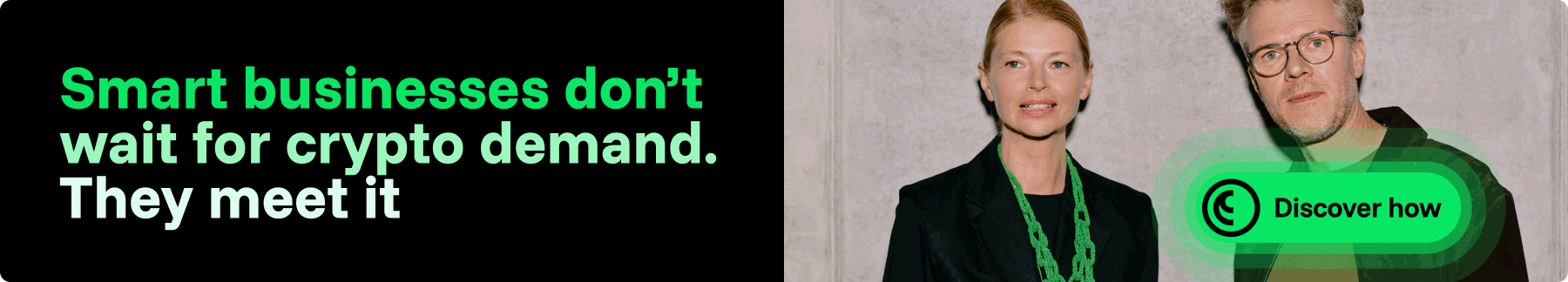Guide: How to Buy Tokens from CP Media’s Millennials NFT Collection

We’ll use Trust Wallet and MetaMask crypto wallets as examples to illustrate the process of buying NFTs. The Millennials tokens are issued on the Ethereum blockchain network. Therefore, in order to buy NFTs, you need to have a certain amount of ETH in your account to pay for the token and the commission.
We explained how Trust Wallet and MetaMask users can buy ETH with a bank card in our previous article: https://coinspaidmedia.com/academy/guide-how-buy-eth-using-trust-wallet-and-metamask/
How to Buy NFTs with Trust Wallet
Here are the steps you need to follow to buy NFTs using Trust Wallet:
1. In Trust Wallet’s main menu, select “Browser” and type in the address bar the marketplace URL — rarible.com.

2. The Rarible website will open. Next, you need to open the menu, the icon of which is located in the upper right part of the window.
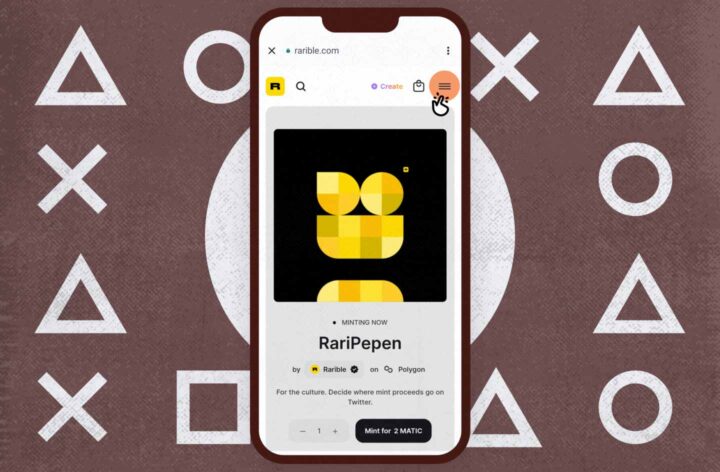
3. Select “Connect wallet” in the opened menu.

4. The opened page will present several popular cryptocurrency wallets, including Trust Wallet.
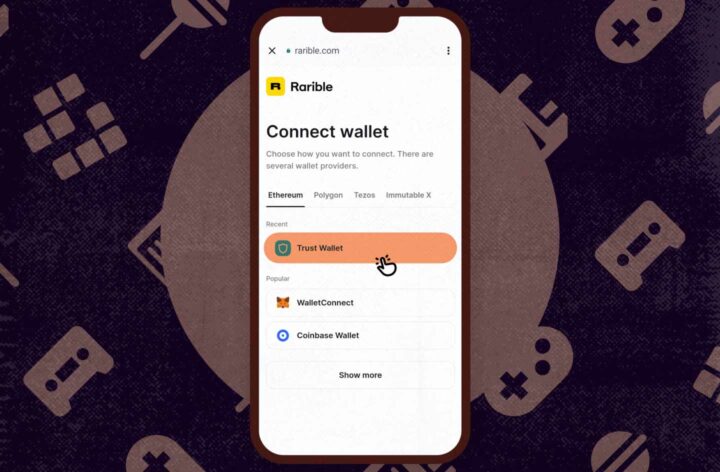
5. Rarible will request access to your wallet. Choose the crypto address you need from the list and click “Connect.”
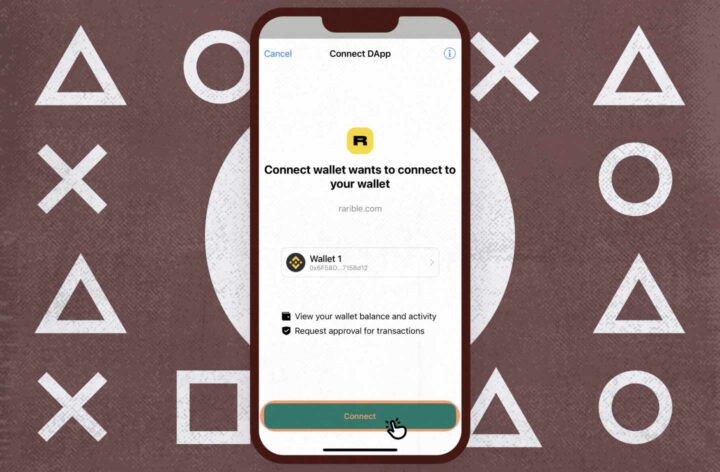
6. Then, you will see a window with the question, “Are you sure?” Confirm by clicking “Continue with wallet.”

7. You will see an authorization window via wallet on Rarible. Press “Sign” to complete the authorization.
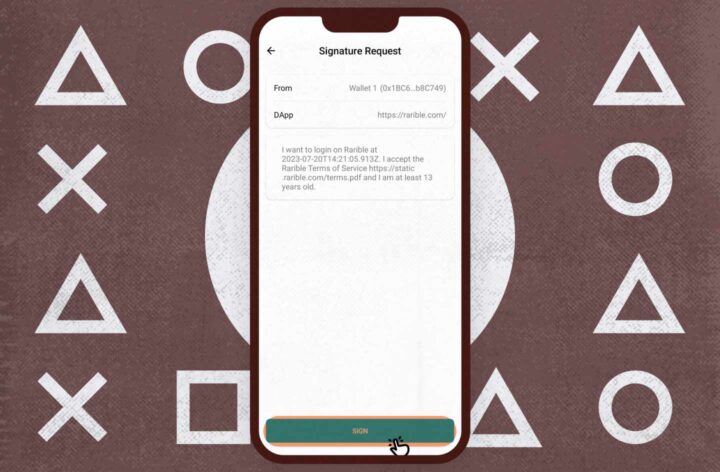
8. After authorization, you’ll be returned to the Rarible homepage. Next, select the search box by clicking on it.
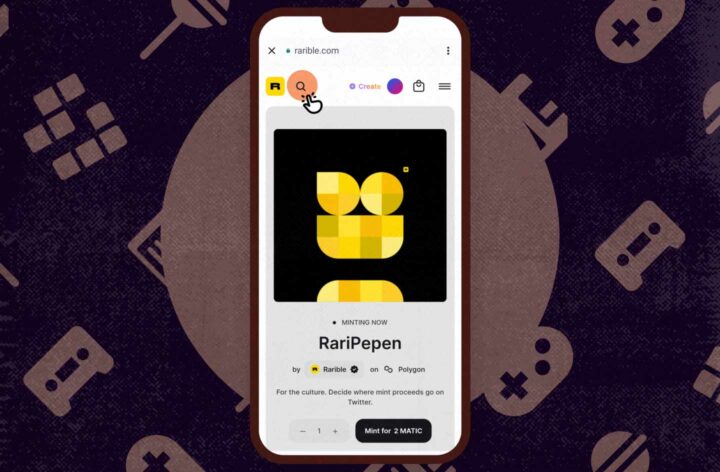
9. In the search box, enter the name of the collection — CP Media Millennials.
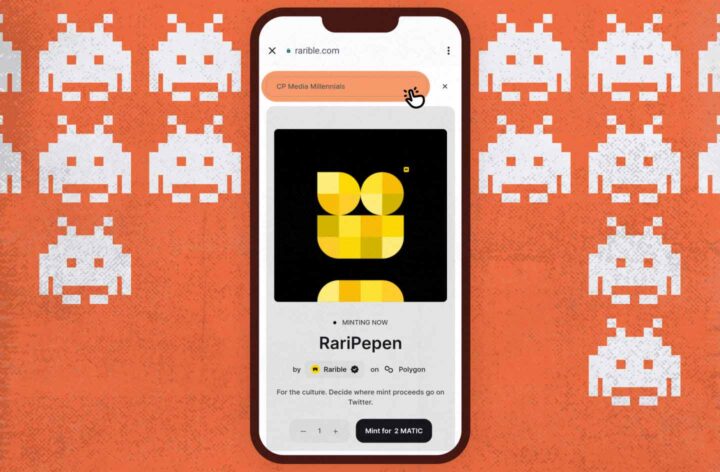
10. The opened window will show you a preview page of the collection. Click on the arrow to get to the collection page.

11. The opened window will show the main information about the collection. Scroll down to the bottom of the page to see the tokens.

12. Choose any token you like by clicking on it.
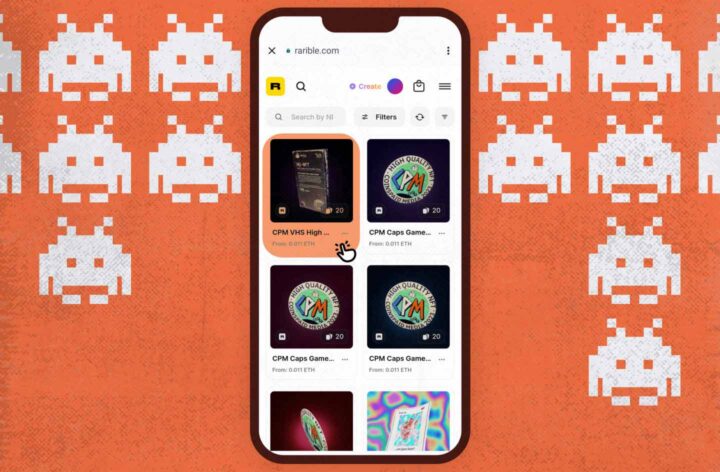
13. In the opened window, click “Buy now for 0.011 ETH” and confirm the transaction.
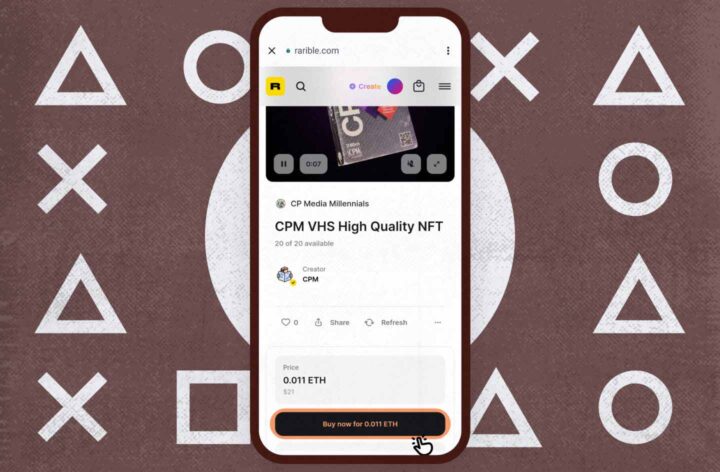
14. Congratulations, you’ve bought an NFT from the CP Media Millennials collection!
Keep in mind that 0.011 ETH is the base price of the Millennials tokens, so it may vary in the future. Once purchased, the token will be available in the list of NFTs that belong to your cryptocurrency address.
How to Buy NFTs with MetaMask
The process of buying NFTs using MetaMask is similar, with the only differences being the details:
1. On the MetaMask main page, click the browser icon shown in the picture. Next, click on the “Search or Type URL” field.
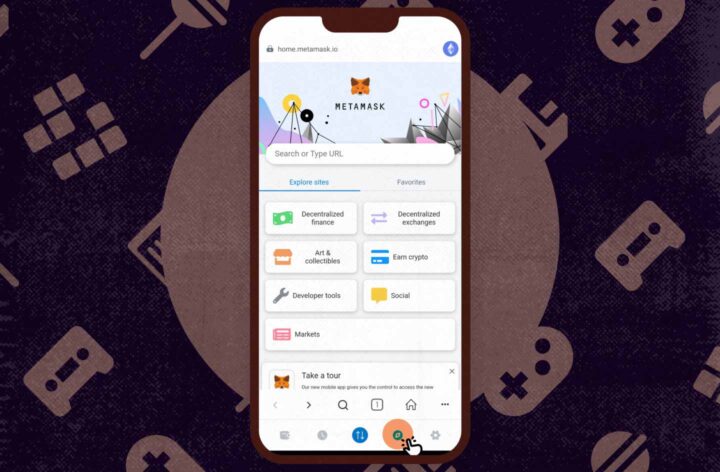
2. In the address bar that appears, enter the marketplace URL — rarible.com.
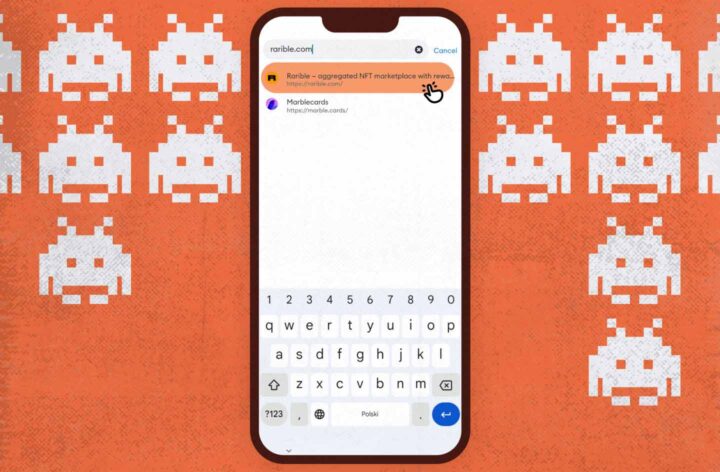
3. The Rarible website will open. Next, you need to open the menu, the icon of which is located in the upper right part of the window.
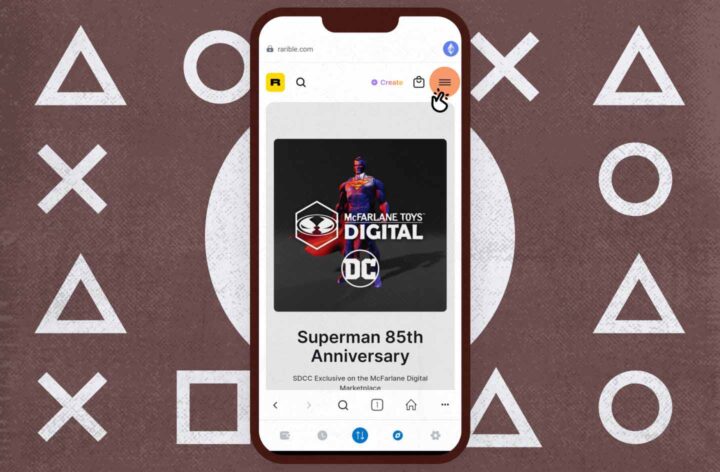
4. Select “Connect wallet” in the opened menu.
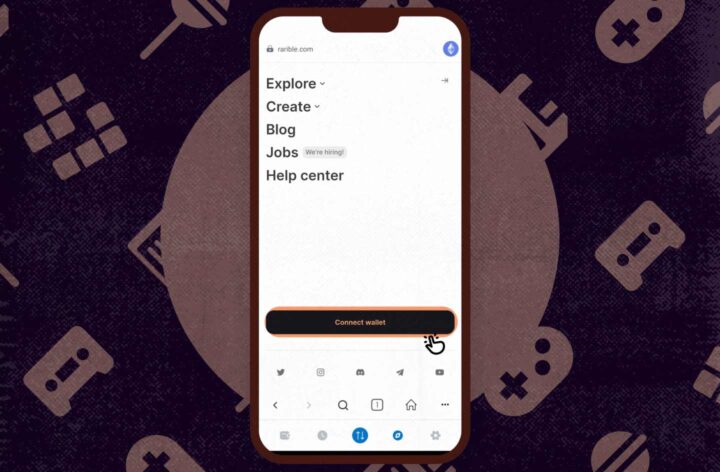
5. The opened page will present several popular cryptocurrency wallets, including MetaMask.
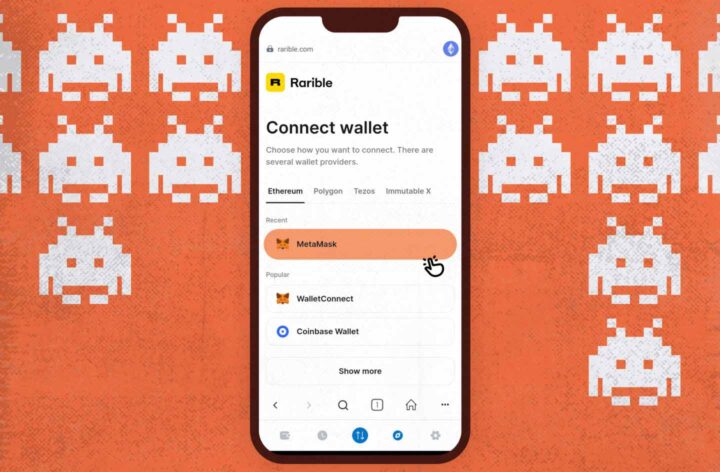
6. After selecting MetaMask, the menu will appear, where you can choose the address to be connected to the platform by clicking “Connect.”
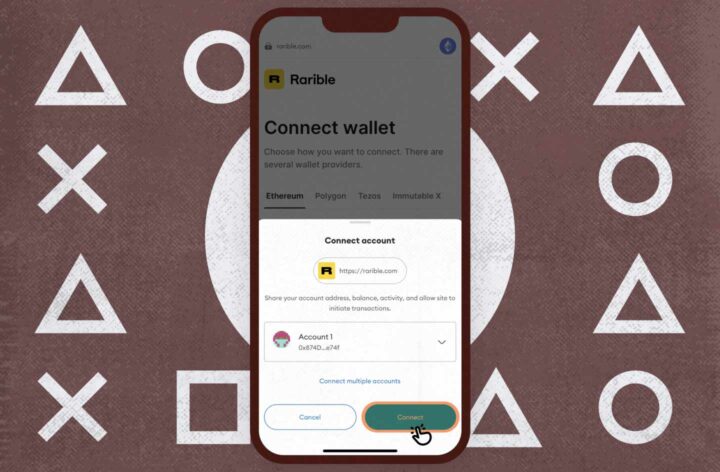
7. Then, you will see a window with the question, “Are you sure?” Confirm by clicking “Continue with wallet.”
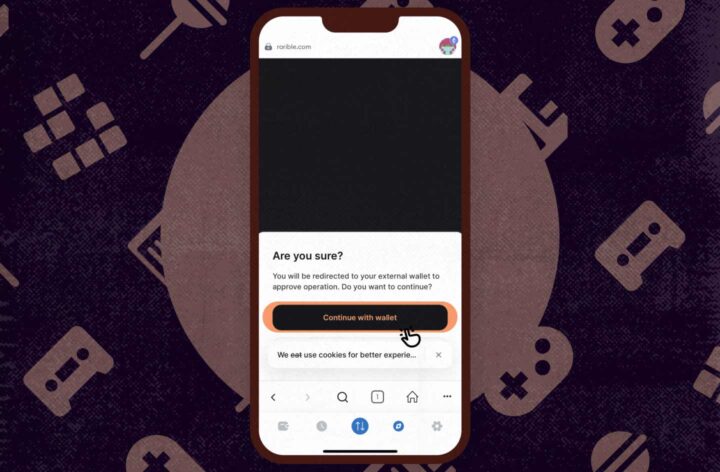
8. You will see an authorization window on Rarible with the following question, “Sign this message?” Press “Sign” to complete the authorization.
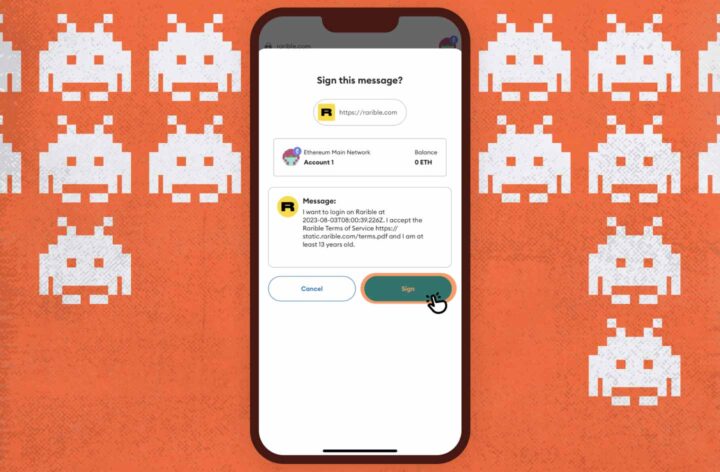
9. New users will see the “You are almost there!” window, where they’ll have to enter the required data, check the box agreeing to the terms of the platform, and click “Finish sign-up.”
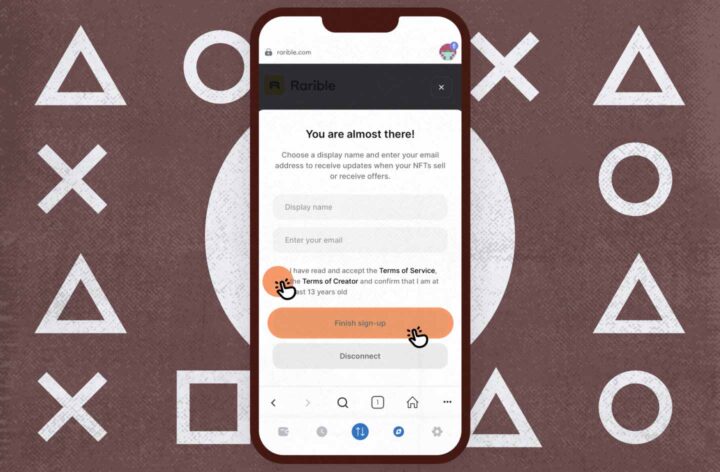
10. After authorization, you’ll be returned to the Rarible homepage. Next, select the search box by clicking on it.

11. In the search box, enter the name of the collection — CP Media Millennials.

12. The opened window will show you a preview page of the collection. Click on the arrow to get to the collection page.

13. The opened window will show the main information about the collection. Scroll down to the bottom of the page to see the tokens.

14. Choose any token you like by clicking on it.

15. In the opened window, click “Buy now for 0.011 ETH” and confirm the transaction.
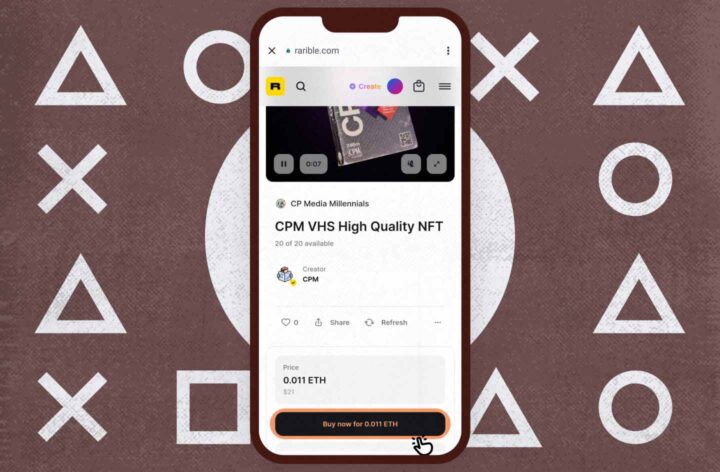
16. Congratulations, you’ve bought an NFT from the CP Media Millennials collection!
As you may have noticed, the sequence of actions for Trust Wallet and MetaMask users is quite similar. Roughly the same thing happens in other hot cryptocurrency wallets. In the case of CP Media Millennials, the main thing is that the wallet should support the Ethereum blockchain network, and the rest will be easy enough to understand based on the examples described and illustrated above.
Read more about CP Media’s NFT collection Millennials in a separate article: https://coinspaidmedia.com/business/cp-media-millennials-nft-collection/.
Note: The CP Media team doesn’t give investment advice or encourage you to purchase the NFT collection CP Media Millennials. The article presented is an answer to a frequently asked question that arises among our readers and colleagues, so the information in this piece shouldn’t be taken as a call to action. Any NFT purchases for investment purposes are risky, so you should consult with experts before making such decisions.